Description
- Hign-concerned Chemical: None
- AI Functions: Human Detection
- Shell Material: Metal
- Color Night Vision: no
- IP Rating: IP67
- App name: other
- Power Mode: Mains Electricity
- Scene: Indoor and outdoor
- Movement Range(Tilt): 0°-360°
- Megapixels: 4MP
- TF Card: None
- Power Supply: With POE
- Storage: None
- Installation: Normal,Wall Mounted
- Color: WHITE
- is_customized: No
- Viewing Angle : 96°
- Video Compression Format: H.264,H.265
- IR Distance(m): 50m
- Power Supply(V): DC12V
- Alarm Action: telefon Alarm
- Supported Mobile Systems: Android,IOS
- Special Features: Waterproof / Weatherproof
- Sensor: CMOS
- Model Number: DS-2CD1T43G2-LIU
- Supported Operating Systems: Mac OS,Windows 10
- Lens (mm): 4mm
- Connectivity: IP/Network Wired
- High Definition: 4.0 Megapixels
- Style: Bullet Camera
- Brand Name: HIKVISION
- Origin: Mainland China
- Certification: CE,FCC,UL
HIkvision product description and firmware:
DS-2CD1T43G2-LIU
4 MP Smart Hybrid Light Fixed Bullet Network Camera
-
High quality imaging with 4 MP resolution
-
Support Human and Vehicle Detection
-
Smart Dual-Light: advanced technology with long range
-
Built-in microphone for real-time audio security
-
Water and dust resistant (IP67)
-
Efficient H.265+ compression technology












-
Camera
-
Image Sensor: 1/3" Progressive Scan CMOS
-
Max. Resolution: 2560 × 1440
-
Min. Illumination: Color: 0.005 Lux @ (F1.6, AGC ON),B/W: 0 Lux with IR
-
Shutter Time: 1/3 s to 1/100,000 s
-
Angle Adjustment: Pan: 0° to 360°,tilt: 0° to 180°,rotate: 0° to 360°
-
Day & Night: IR cut filter
-
Lens
-
Lens Type: Fixed focal lens, 4 and 6 mm optional
-
Focal Length & FOV
4 mm, horizontal FOV 78°, vertical FOV 42°, diagonal FOV 93°
6 mm, horizontal FOV 49°, vertical FOV 26°, diagonal FOV 57°
-
Iris Type: Fixed
-
Aperture: F1.6
-
Lens Mount: M12
-
DORI
-
DORI
4 mm, D: 78 m, O: 31 m, R: 15 m, I: 7 m
6 mm, D: 128 m, O: 50 m, R: 25 m, I: 12 m
-
Illuminator
-
Supplement Light Range: Up to 50 m
-
Smart Supplement Light: Yes
-
Supplement Light Type: IR,White Light
-
IR Wavelength850 nm
-
Video
-
Sub-Stream
50 Hz: 25 fps (1280 × 720, 640 × 480, 640 × 360)
60 Hz: 24 fps (1280 × 720, 640 × 480, 640 × 360)
-
Main Stream
50 Hz:
20 fps (2560 × 1440)
25 fps (1920 × 1080, 1280 × 720)
60 Hz:
20 fps (2560 × 1440)
24 fps (1920 × 1080, 1280 × 720)
-
H.265 Type: Main Profile
-
Video Compression
Main stream: H.265+/H.265/H.264+/H.264,
Sub-stream: H.265/H.264/MJPEG
-
H.264 Type: Baseline Profile,Main Profile,High Profile
-
Video Bit Rate: 32 Kbps to 8 Mbps
-
Bit Rate Control: CBR,VBR
-
Region Of Interest (ROI): 1 fixed region for main stream
-
Audio
-
Audio Sampling Rate: 8 kHz/16 kHz
-
Audio Bit Rate: 64 Kbps (G.711 ulaw)/64 Kbps (G.711 alaw)/16 Kbps (G.722.1)/16 Kbps (G.726)/32 to 160 Kbps (MP2L2)/16 to 64 Kbps (AAC-LC)
-
Audio Type: Mono sound
-
Environment Noise Filtering: Yes
-
Audio Compression: G.711ulaw/G.711alaw/G.722.1/G.726/MP2L2/PCM/AAC-LC
-
Network
-
Web Browser
Plug-in required live view: IE 10, IE 11,
Local service: Chrome 57.0+, Firefox 52.0+
-
Client: iVMS-4200,Hik-Connect
-
Security: Password protection, complicated password, watermark, basic and digest authentication for HTTP, WSSE and digest authentication for Open Network Video Interface, security audit log, host authentication (MAC address)
-
Simultaneous Live View: Up to 6 channels
-
API: Open Network Video Interface (Profile S, Profile T, Profile G (only -F model supports)),ISAPI,SDK
-
User/Host
Up to 32 users
3 user levels: administrator, operator, and user
-
Protocols: TCP/IP, ICMP, DHCP, DNS, HTTP, RTP, RTSP, NTP, IGMP, IPv6, UDP, QoS, FTP, SMTP
-
Image
-
Day/Night Switch: Day,Night,Auto,Schedule
-
Image Enhancement: BLC,HLC,3D DNR
-
Wide Dynamic Range (WDR): 120 dB
-
SNR: ≥ 52 dB
-
Image Settings: Rotate mode,saturation,brightness,contrast,sharpness,gain,white balance,adjustable by client software or web browser
-
Privacy Mask: 4 programmable polygon privacy masks
-
Interface
-
Ethernet Interface: 1 RJ45 10 M/100 M self-adaptive Ethernet port
-
Built-In Microphone: Yes
-
Event
-
Basic Event: Motion detection (support alarm triggering by specified target types (human and vehicle)),video tampering alarm,exception
-
Linkage: Upload to FTP/memory card (-F), send email, notify surveillance center, trigger recording (-F), trigger capture
-
General
-
Power
12 VDC ± 25%, 0.5 A, max. 6 W,Ø5.5 mm coaxial power plug,reverse polarity protection,
PoE: IEEE 802.3af, Class 3, max. 7 W
-
Material: Metal & Plastic
-
Dimension: 83.7 mm × 80.7 mm × 205.6 mm (3.3" × 3.2" × 8.1")
-
Package Dimension: 260 mm × 125 mm × 125 mm (10.2" × 4.9" × 4.9")
-
Weight: Approx. 580 g (1.3 lb.)
-
With Package Weight: Approx. 635 g (1.4 lb.)
-
Storage Conditions: -30 °C to 60 °C (-22 °F to 140 °F). Humidity 95% or less (non-condensing)
-
Startup And Operating Conditions: -30 °C to 60 °C (-22 °F to 140 °F). Humidity 95% or less (non-condensing)
-
Language: English, Ukrainian
-
General Function: Heartbeat,anti-banding,mirror,password protection,password reset via email
-
Approval
-
Protection:IP67: IEC 60529-2013
-
EMC
FCC: 47 CFR Part 15, Subpart B,
CE-EMC: EN 55032: 2015, EN 61000-3-2:2019, EN 61000-3-3: 2013+A1:2019, EN 50130-4: 2011 +A1: 2014,
RCM: AS/NZS CISPR 32: 2015,
IC: ICES-003: Issue 7
-
Safety
UL: UL 62368-1,
CB: IEC 62368-1: 2014+A11,
CE-LVD: EN 62368-1: 2014/A11: 2017,
BIS: IS 13252 (Part 1): 2010/IEC 60950-1: 2005
-
Environment
CE-RoHS: 2011/65/EU,
WEEE: 2012/19/EU,
Reach: Regulation (EC) No 1907/2006

FAQ
About the Order
After you place an order, usually we will ship it within 24 hours.
if the stock is not enough or the order address problem we will contact you in time, please pay attention to ALiexpress message.
About Warranty
After delivery, if there is any quality problem within 7 days, free replacement or refund.
3 months of free maintenance, the freight is borne by both parties
Free maintenance within 1 year (if you need to replace the parts, the buyer bears the cost of the parts), and the shipping cost is borne by the buyer.
How to add IPC with POE function to NVR?
POE cameras could be added into NVR which supports POE function with both Manual mode and Plug-and-Play mode. When applying the Plug-and-Play mode, please kindly make sure the password of the camera is the same with the NVR, or you could set the password of the camera to 12345.
Note: Plug-and-Play mode could only be applied when the camera is added directly to the POE port of a NVR.
How do I update the device's firmware?
Log in to your account in the Hik-Connect app, go to the preview page then click the gear icon in the top right corner, then go to the Device Info page. Now, select the Cloud Upgrade option to check for new firmware. If new firmware is available, you'll be able to start the update.
I'm changing my Wi-Fi network, so how do I get my device online?
(1) To connect to a different Wi-Fi network, press the Reset button for 10 seconds to reset the camera, then reconnect to Wi-Fi when the red and blue light flashes.
(2) Open the app, go to the camera preview page, click the gear icon in the top right corner, then click on "Wi-Fi" and follow the prompts.
About shipping
Usually shipped according to the logistics you choose, if standard logistics EU area usually delivered within 7-25 days, international express (DHL/FEDEX/UPS/EMS) delivered within 3-15 days. Delivery may be delayed in case of customs inspection and parcels that need to be cleared.
If your parcel is not updated for more than 10 days, please contact us..
How to Solve IP Camera No Link Issue on PoE NVR
IP cameras could be added into PoE NVR with both Manual mode and Plug- and- Play mode. When applying the Plug- and- Play mode, please kindly make sure it is Hikvision brand camera, and the password of the camera is the same as the NVR. For “No Link” issue, please enter NVR. Menu – Camera – IP Camera, click Status icon of camera to check the error message first.
What Can We do If NVR Cannot View via Chrome?
It is recommended to download ivms-4200 on your computer instead of viewing via Chrome browser. If you want to use Chrome browser to view, download Plug-In first, install it and restart the browser, then you can view via Chrome.
What if the camera can only be used on a LAN??
1.Usually this is because the camera is only connected to the LAN and not to the Internet. Please check your router internet is normal, then reset the webcam and turn on DHCP for the camera.
2.If the problem is still not solved, it may be IP error, please try to change your router IP to 192.168.1.1 to reconnect.
NVR cannot add a third-party camera
Make sure your IPc must support ONVIF protocol
About Customs Clearance and Taxes
VAT of 20%-24% is required in EU, the displayed price has included VAT.
The EU may add extra duty for orders over 150 euros, which is decided by the customs.
We suggest you contact ALiexpress customer service or customs to know the tariff before purchase.
When the parcel arrives at customs, please contact the merchant or the customs office to clear customs and pay taxes.
When the parcel arrives at customs, please contact the merchant or the customs office to clear customs and pay taxes. Please pay attention to the traces of the trace.
If you need an invoice or assistance with customs clearance, please contact us..
How to reset the camera?
If the IP camera has hard reset button, please turn off the camera (cut off the power). Then keep holding the button for more than 30 seconds. Meanwhile, power on the camera while holding the button. The device would be back to the inactive status. PoE NVR will automatically active and connect the camera. If the IP camera doesn’t have hard reset button, please use SADP tool to reset camera password first.
Can the camera be used in my country?
This is the HIkvision 100% original international version of the camcorder and can be used in all countries.
Support upgrade and HIkvision official APP.
How can I view the video recorded in SD card?
login into your account, go to preview page then click “View history record”, and then select the recorded video you want to view in calendar page.
Cameras can't record all day??
Please check if the recording function is turned on during motion detection, and then check the recording schedule to see if it is 7x24H..









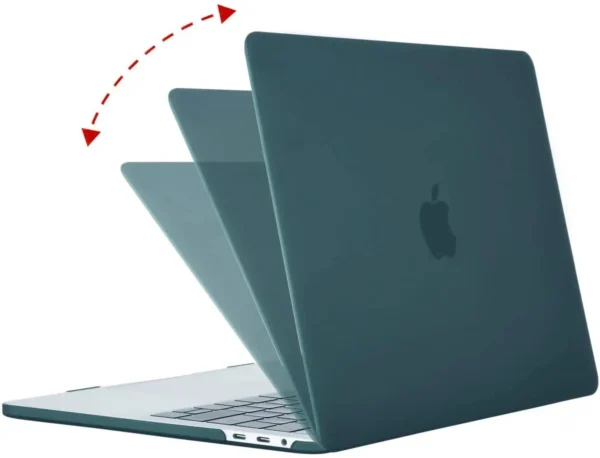







Reviews
There are no reviews yet.