Description
Specification
|
Design Style
|
Modern
|
|
Brand Name
|
Chisung
|
|
Model Number
|
G202plus
|
|
Model Name
|
GSM gate opener
|
|
Rated Voltage
|
DC 9V~36V/1A
|
|
Antena
|
50ΩSMA
|
|
Working temperature
|
-10℃~+60℃
|
|
Users
|
1001
|
|
Storage temperature
|
-20℃~+60℃
|
|
Communication protocol
|
GSM PHASE 2/2+ (include data service)
|
|
SIM Card
|
Nano type,3V
|
|
Work frequency
|
GSM: 850/900/1800/1900MHz
|
|
Related Voltage of the Output Relay
|
3A/240V AC
|
|
Wired Switch
|
Supports
|
|
Dimension
|
96.5*50*31.5mm
|
|
Net Weight
|
88g
|
|
Contact Capacity
|
5 Amps at 250VAC Cosφ=1. 20 Amps at 14VDC
|
Product Description

Products instruction
Based on GSM/3G/4G communication protocol, supports 1001 authorized users. Authorized users can remotely control the equipment, systems and machines connected to the product by SMS commands & free calling. It is widely used in access control systems, garage doors, swing doors ,folding doors,sliding doors, parking system and the equipments that can be connected to the relay control , the G202PLUS gate controller will send a notification (via SMS) to the user of the result of the remote control (such as the opening and closing status of the gate).
With real authorize and multi-level authorization, more security. no authorize no access, even if you know the password.
With real authorize and multi-level authorization, more security. no authorize no access, even if you know the password.
Physical Layout
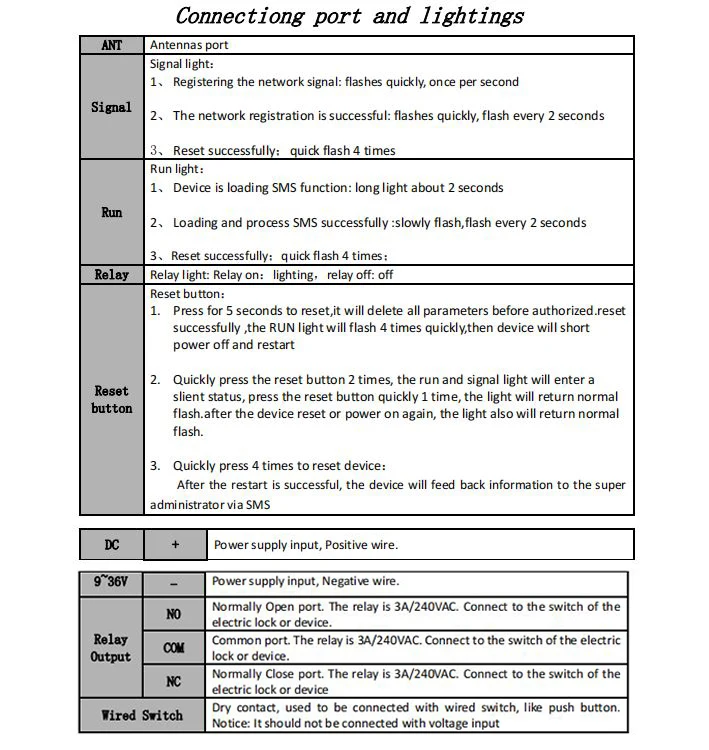
Installation
1.A nano SIM card support basic communication function for SMS and calling, close the
PIN lock
2.Connecting diagram
3.Follow the commands list to operate
4.After the first authorize successfully, follow the commands list and the user manual to
do other settings
PIN lock
2.Connecting diagram
3.Follow the commands list to operate
4.After the first authorize successfully, follow the commands list and the user manual to
do other settings
Connecting diagram:
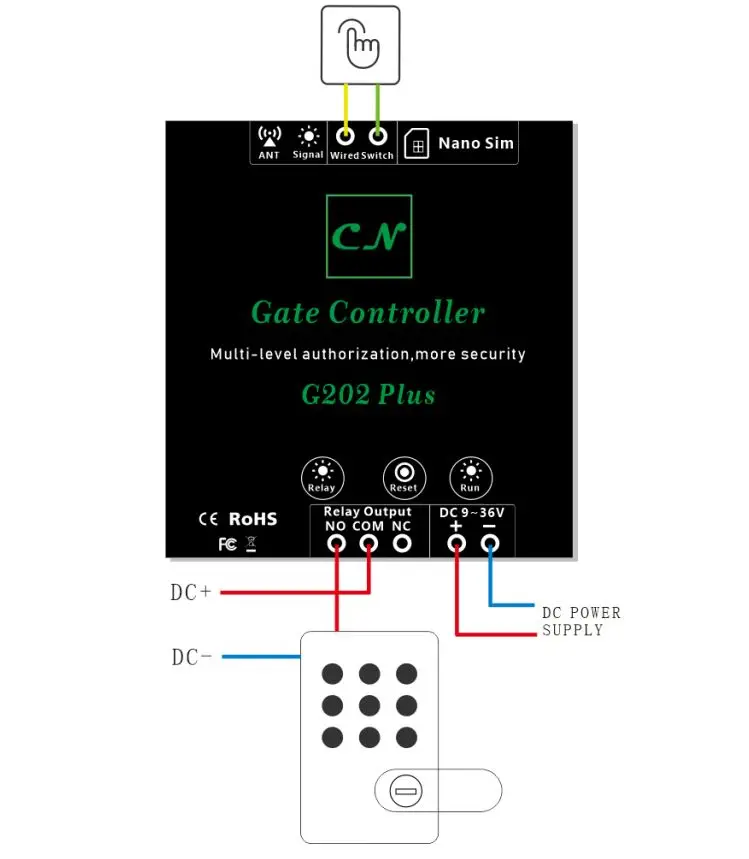
Commands list and note
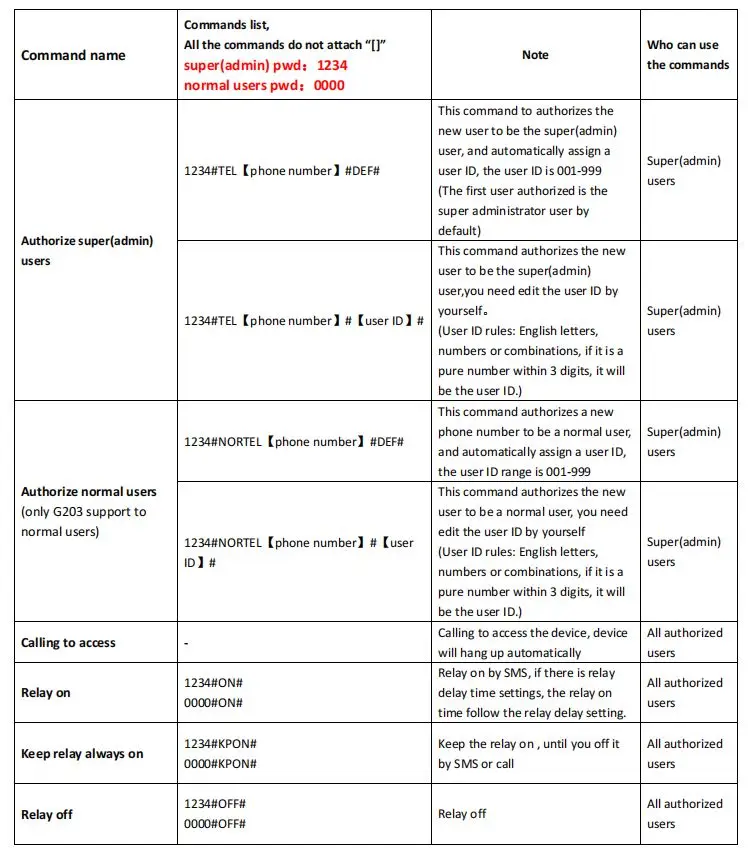
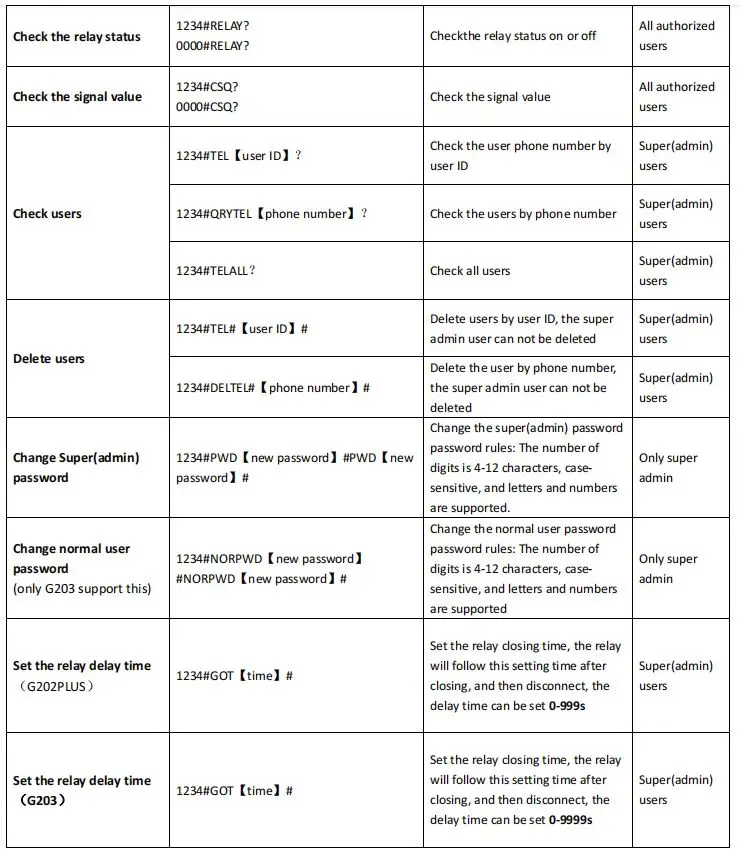
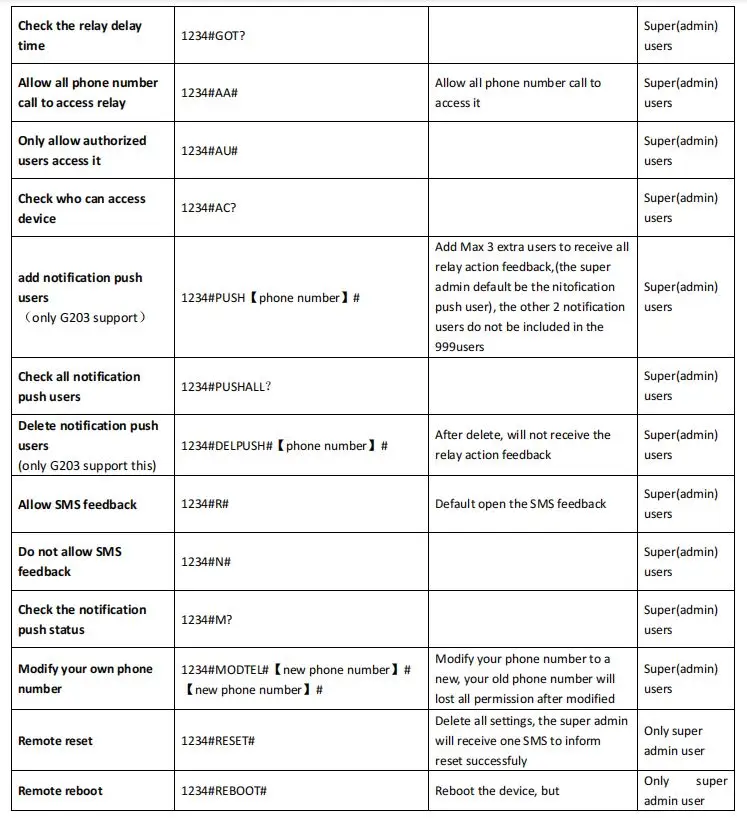

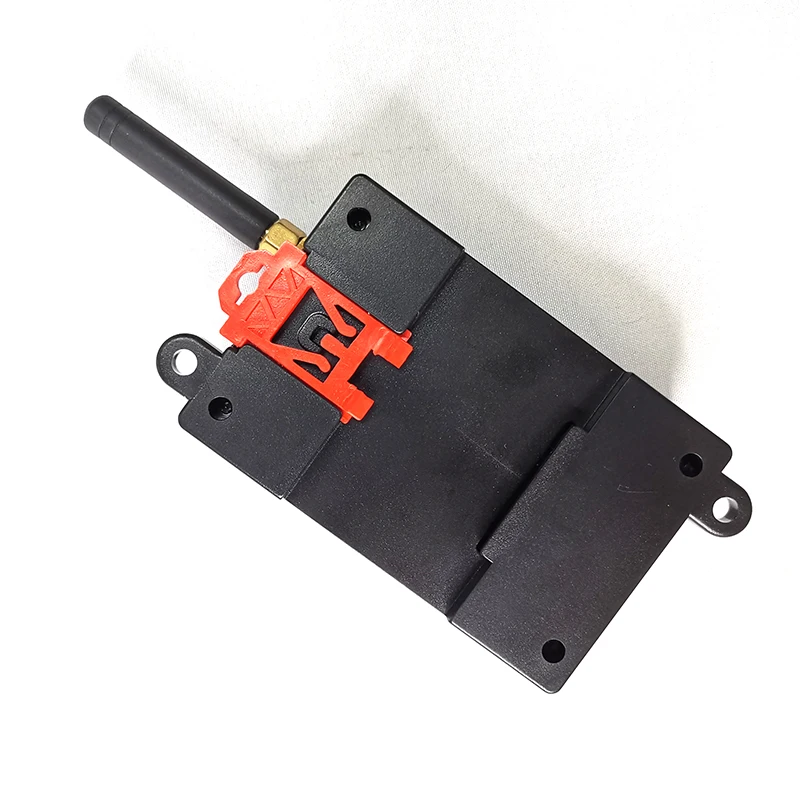



Common problem
1.After authorized, why the device does not respone the commands or calling?
Due to the different communication methods of operators in different countries, the actual
number recognized by the device may be different. For example, your authorized number is +86
12345678, and the actual device acquisition number may be 12345678, resulting in invalid
authorization.
When the authorized number to send the instruction and dial the telephone device does not
correspond, you can use this number to send the verification instruction to the device to verify
whether the authorized number you filled in is correct. The instructions are as follows:
0000#CHECKTHEPHONE#
The device will feedback: YOUR Phone Num:XXXXXXXXX to re-authorize the number
Due to the different communication methods of operators in different countries, the actual
number recognized by the device may be different. For example, your authorized number is +86
12345678, and the actual device acquisition number may be 12345678, resulting in invalid
authorization.
When the authorized number to send the instruction and dial the telephone device does not
correspond, you can use this number to send the verification instruction to the device to verify
whether the authorized number you filled in is correct. The instructions are as follows:
0000#CHECKTHEPHONE#
The device will feedback: YOUR Phone Num:XXXXXXXXX to re-authorize the number
Warranty













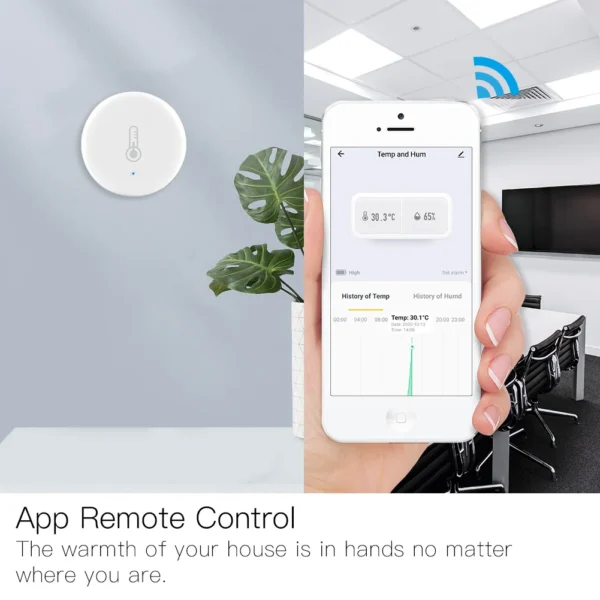





Reviews
There are no reviews yet.